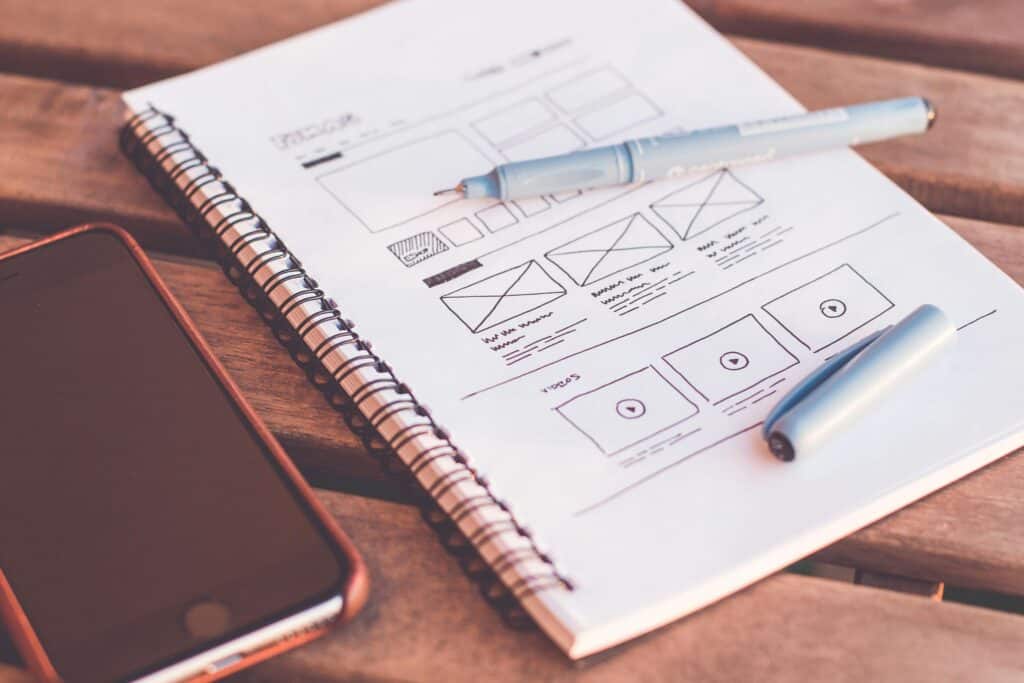As a small business owner in the UK, you’re likely always on the lookout for ways to improve your online presence and attract more local customers. One of the most effective strategies to achieve this is by ensuring your Elementor website is schema optimised. In this article, I’ll walk you through the importance of schema markup, how it can boost your SEO, and practical steps to implement it on your Elementor website.
Understanding Schema Markup and Its Importance
What is Schema Markup?
Schema markup, also known as structured data, is a form of microdata that helps search engines understand the content on your website better. By adding schema markup to your Elementor website, you provide search engines with additional context about your content, which can lead to enhanced search results and improved visibility.
Why is Schema Markup Important for SEO?
Schema markup can significantly impact your SEO efforts by:
- Improving Search Engine Understanding: Schema helps search engines understand the context of your content, making it easier for them to index and rank your pages.
- Enhancing Search Results: With schema markup, your website can appear in rich snippets, which are more visually appealing and informative search results that can increase click-through rates.
- Boosting Local SEO: For UK small businesses, schema markup can improve local search visibility, helping you attract more local customers.
Schema Optimization Tips for Elementor Websites in the UK
1. Use the Right Schema Types
Choosing the appropriate schema types for your content is crucial. For small businesses in the UK, some useful schema types include:
- LocalBusiness: Provides detailed information about your business, such as address, phone number, and opening hours.
- Product: Describes your products, including price, availability, and reviews.
- Review: Highlights customer reviews and ratings, which can build trust and credibility.
2. Implement Schema Markup Using Plugins
Elementor makes it easy to add schema markup to your website using plugins. Some popular schema plugins for Elementor include:
- Schema Pro: A comprehensive plugin that supports various schema types and integrates seamlessly with Elementor.
- WP Schema: A user-friendly plugin that allows you to add schema markup to your pages and posts effortlessly.
- Rank Math: An SEO plugin that includes built-in schema markup features, making it a great all-in-one solution.
Also see my article on the Top 5 Most Popular WordPress Schema Plugins to Improve SEO for a more-indepth run-through of these tools.
3. Add Schema Markup Manually
If you prefer a hands-on approach, you can add schema markup manually using JSON-LD (JavaScript Object Notation for Linked Data). Here’s a simple example of how to add LocalBusiness schema to your Elementor website:
<script type="application/ld+json">
{
"@context": "https://schema.org",
"@type": "LocalBusiness",
"name": "Your Business Name",
"address": {
"@type": "PostalAddress",
"streetAddress": "Your Street Address",
"addressLocality": "Your City",
"addressRegion": "Your Region",
"postalCode": "Your Postal Code",
"addressCountry": "UK"
},
"telephone": "Your Phone Number",
"openingHours": "Mo-Fr 09:00-17:00"
}
</script>
4. Test Your Schema Markup
After adding schema markup to your Elementor website, it’s essential to test it to ensure it’s correctly implemented. You can use Google’s Rich Results Test tool to validate your schema markup and identify any errors or warnings.
5. Monitor and Update Your Schema Markup
Schema markup is not a one-time task. As your business evolves, you’ll need to update your schema markup to reflect any changes. Regularly monitor your schema markup using tools like Google Search Console to ensure it remains accurate and effective.
FAQs
- What is schema markup, and why is it important for SEO? Schema markup is a form of microdata that helps search engines understand your website’s content better. It’s important for SEO because it can improve search engine understanding, enhance search results with rich snippets, and boost local SEO visibility.
- How can I add schema markup to my Elementor website? You can add schema markup to your Elementor website using plugins like Schema Pro, WP Schema, or Rank Math. Alternatively, you can add schema markup manually using JSON-LD.
- What are some useful schema types for UK small businesses? Some useful schema types for UK small businesses include LocalBusiness, Product, and Review schemas. These types provide detailed information about your business, products, and customer reviews.
- How can I test my schema markup? You can test your schema markup using Google’s Rich Results Test tool. This tool helps you validate your schema markup and identify any errors or warnings.
By implementing schema markup on your Elementor website, you can give your small business in the UK a significant SEO boost. If you need assistance with schema optimization or any other aspect of your website, feel free to reach out to me. As a expert WordPress developer, I’m here to help you achieve your online goals.