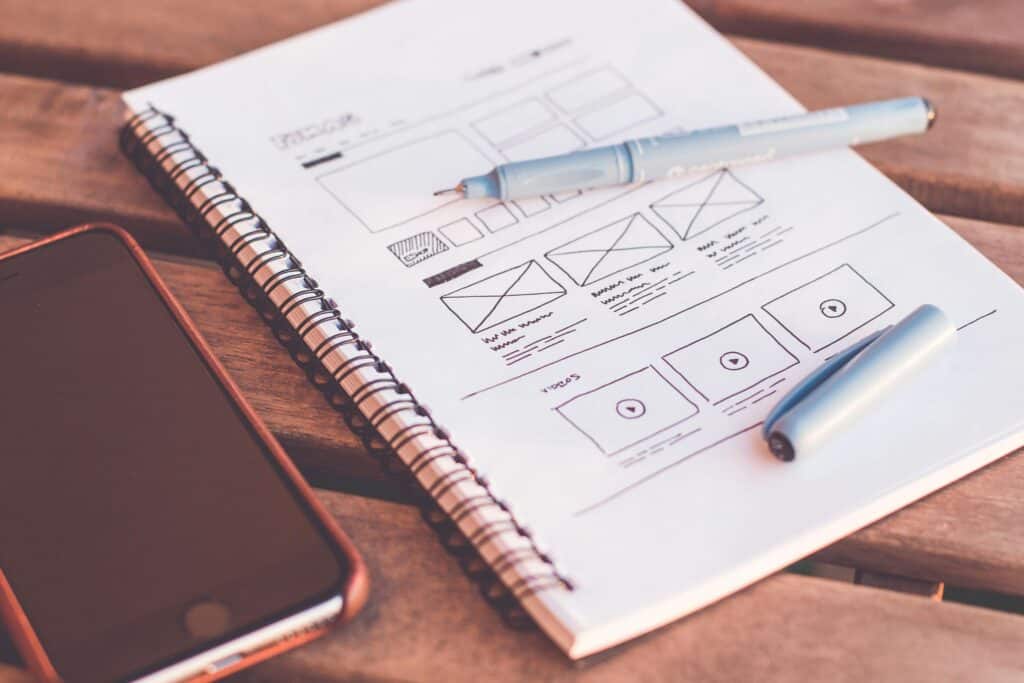WordPress is the most widely used content management system (CMS) in the world. It is a powerful platform that allows you to create and manage your website with ease. However, one common problem that many WordPress users face is slow page speed. This can have a significant impact on the user experience and the success of your website. In this article, we will explore the importance of page speed for WordPress websites and provide some tips on how to improve it.
Why is Page Speed Important?
Page speed refers to how quickly your website loads in a browser. It is an essential factor that affects user experience, search engine optimization (SEO), and website performance. Here are some reasons why page speed is important:
- User Experience: Slow page speed can result in frustrated users who may leave your website without exploring it further. This can affect your website’s bounce rate and ultimately impact your conversion rates.
- SEO: Search engines such as Google prioritize websites that load faster because they provide a better user experience. Fast-loading websites rank higher in search engine results pages (SERPs) than slow-loading ones.
- Website Performance: Slow page speed can also affect your website’s overall performance, such as server load and bandwidth usage. This can lead to a poor user experience, slow website response times, and even downtime.
How to Improve WordPress Page Speed?
Improving your WordPress page speed can help boost user experience, increase website traffic, and improve your search engine rankings. Here are some tips on how to improve WordPress page speed:
- Use a Fast and Reliable Web Hosting: The web hosting you choose can significantly impact your website’s page speed. Choose a web hosting provider that offers fast and reliable servers and is optimized for WordPress websites.
- Optimize Images: Large images can significantly slow down your website. Optimize your images by compressing them without compromising their quality. You can use plugins such as WP Smush to compress your images automatically.
- Minimize HTTP Requests: Every time a browser requests a file from your website, it creates an HTTP request. The more HTTP requests your website has, the slower it will load. Minimize the number of HTTP requests by combining multiple files into one.
- Use Caching: Caching is a process that stores frequently accessed data in a temporary storage area, such as a browser or server cache. This reduces the amount of time it takes to load your website, as the browser or server can retrieve the data from the cache rather than requesting it again.
- Use a Content Delivery Network (CDN): A CDN is a network of servers that distribute your website’s content globally. This reduces the distance between your website and your users, resulting in faster page load times. You can use plugins such as Cloudflare to integrate a CDN with your WordPress website.
Page speed is an essential factor that affects user experience, SEO, and website performance. Improving your WordPress page speed can help increase website traffic, improve user experience, and boost your search engine rankings. By following the tips above, you can optimise your WordPress website for faster page load times and provide a better user experience.