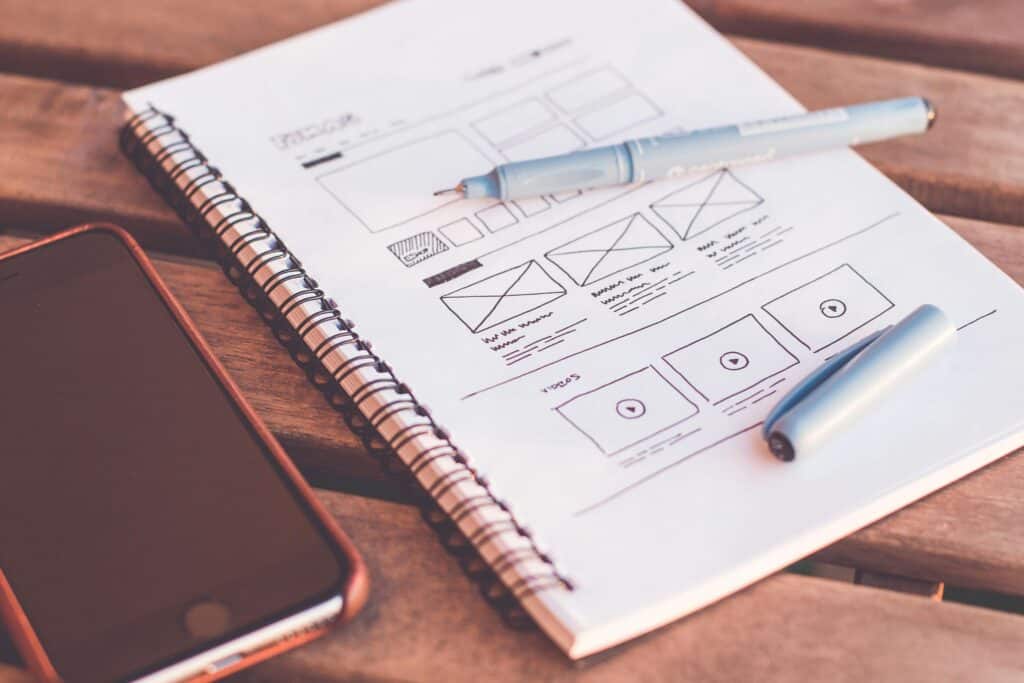Permalinks, or permanent links, are the URLs that point to individual posts, pages, and other content on your website. They play a crucial role in both search engine optimisation (SEO) and user experience. A well-structured permalink can make a significant difference in how your content is indexed by search engines and perceived by visitors.
WordPress.com vs. WordPress.org: Permalink Flexibility
WordPress.com, a popular platform for bloggers and website owners, offers a user-friendly and accessible way to create and manage websites. However, it comes with certain limitations, especially concerning the customisation of permalinks. Unlike its self-hosted counterpart, WordPress.org, WordPress.com imposes restrictions on how you can structure your permalinks, which can impact your site’s SEO performance and overall usability.
The purpose of this article is to shed light on these WordPress.com permalink structure limitations, helping you understand what you can and cannot do with your permalinks on WordPress.com. We’ll explore the default permalink structures available, the limitations you might face, and provide practical tips and workarounds to optimise your permalinks within the given constraints. By the end of this article, you’ll have a clearer picture of how to navigate these restrictions and make the most out of your WordPress.com site.
Understanding Permalinks
Permalinks are the URLs used to link to your individual posts, pages, and other content on your website. They are called “permanent” because ideally, they are meant to remain unchanged, allowing users and search engines to consistently access the same content without encountering broken links. A well-structured permalink is clear, descriptive, and easy to remember, providing a seamless experience for users navigating your site.
Role of Permalinks in SEO and User Experience
SEO Benefits:
- Keywords in URLs: Search engines use the words in your URL to understand the content of your page. Including relevant keywords in your permalinks can improve your page’s ranking on search engine results pages (SERPs).
- Link Sharing: Clean and descriptive URLs are more likely to be shared by users, which can drive more traffic to your site and improve your SEO.
- Crawlability: Well-structured permalinks help search engine bots crawl and index your site more efficiently, leading to better visibility.
User Experience:
- Readability: Clear and descriptive URLs are easier for users to read and understand, making it more likely they’ll click on your link.
- Memorability: Simple and memorable URLs can encourage users to return to your site, as they can easily remember how to access specific pages.
- Trust: Users are more likely to trust and click on a URL that appears professional and straightforward, as opposed to one that looks cluttered or confusing.
Differences Between WordPress.com and WordPress.org in Terms of Permalink Flexibility
WordPress.com:
- Limited Customisation: On WordPress.com, you are restricted to a few predefined permalink structures. This means you have less control over the appearance of your URLs.
- Simplified Options: The available permalink options are simplified, making it easier for beginners but limiting for those who want more control.
- Subdomain and Subdirectory Limitations: If you’re using a free WordPress.com subdomain (e.g., yoursite.wordpress.com), your permalink options are even more constrained compared to using a custom domain.
WordPress.org:
- Full Customisation: With a self-hosted WordPress.org site, you have complete control over your permalink structure. You can create custom URLs that perfectly match your SEO and user experience needs.
- Advanced Options: WordPress.org allows you to include various elements in your permalinks, such as post IDs, categories, tags, and more, providing greater flexibility for advanced SEO strategies.
- Plugin Support: You can use plugins to further customise and optimise your permalinks, something that’s not possible on WordPress.com due to its restricted plugin access.
Understanding these differences is crucial for making an informed decision about which platform best suits your needs, especially if SEO and user experience are top priorities for your website.
Common Restrictions on WordPress.com Permalinks
When using WordPress.com, users encounter several restrictions regarding how permalinks can be structured. These limitations can affect how URLs appear and function, impacting both SEO and user experience. Below are the primary restrictions and their implications:
Lack of Custom Permalink Structure Options: One of the most significant limitations on WordPress.com is the inability to fully customise permalink structures. Unlike WordPress.org, which allows users to create tailored URLs by including various elements like post names, categories, and dates, WordPress.com offers only a few predefined permalink formats. These limited options restrict users’ ability to optimise their URLs for specific SEO strategies or personal preferences.
Restrictions on Including Certain Elements in Permalinks: WordPress.com imposes specific restrictions on the elements that can be included in permalinks. For instance:
- Post IDs: You cannot include post IDs in your permalinks, which can be a useful feature for some users to ensure unique and descriptive URLs.
- Categories and Tags: The ability to incorporate categories and tags into permalinks is also restricted. This limitation can hinder users from creating more organised and hierarchical URL structures, which can be beneficial for SEO and site navigation.
- Custom Slugs: While you can modify the slug (the part of the URL that identifies a particular post or page), the flexibility is still limited compared to WordPress.org, where you can create more complex and informative slugs.
Impact of These Restrictions on SEO and Site Navigation
The constraints on permalink customisation in WordPress.com can have several effects on SEO and the overall usability of a website:
- SEO Optimisation: Custom permalinks can significantly improve SEO by allowing keywords to be placed in the URL, making it easier for search engines to understand the content of the page. The lack of customisation options on WordPress.com means users have less control over this aspect, potentially affecting their site’s search engine ranking.
- User Experience: Well-structured URLs are not only good for SEO but also enhance user experience. Descriptive and readable URLs help users understand what a page is about before they even click on it. Restrictions on permalinks can lead to less intuitive and harder-to-read URLs, which might discourage users from clicking through to your content.
- Site Navigation: Including categories and tags in permalinks helps create a logical and hierarchical structure for your site, making it easier for users to navigate and find related content. The inability to include these elements in WordPress.com permalinks can result in a flatter and less organised site structure, potentially making it harder for users to find what they are looking for.
Workarounds and Alternatives
Despite the restrictions on permalinks in WordPress.com, there are several strategies you can employ to work around these limitations and optimise your site’s URLs for better SEO and user experience. Below are some effective methods to mitigate the restrictions and enhance your permalink structure.
Using Custom Domains to Mitigate Some of the Restrictions: One of the most straightforward ways to gain more control over your permalinks on WordPress.com is to use a custom domain. By upgrading to a paid plan and linking a custom domain to your WordPress.com site, you can achieve several benefits:
- Professional Appearance: Custom domains make your site look more professional and trustworthy to visitors.
- SEO Advantages: Custom domains are generally better for SEO as they are more likely to be indexed favourably by search engines compared to subdomains (e.g., yoursite.wordpress.com).
- Enhanced Control: While the customisation options for permalinks are still limited, a custom domain can sometimes offer slight improvements in URL management and overall site branding.
If you’re considering switching to a self-hosted WordPress.org site for more flexibility, I highly recommend Hostinger. They offer excellent features and support, making it a great choice for managing your WordPress site.
Tips for Optimising the Default Permalink Structure for Better SEO: Even with the default permalink structures, there are ways to optimise your URLs to make them more SEO-friendly:
- Keep It Simple and Descriptive: Use the post title option for your permalinks (e.g., yoursite.com/post-title). This structure is both user-friendly and SEO-friendly, as it allows you to include relevant keywords naturally.
- Focus on Keywords: Ensure your post titles include important keywords related to your content. Since these titles will form the basis of your permalinks, this practice can help improve your search engine rankings.
- Avoid Stop Words: Remove common stop words (e.g., “and,” “the,” “of”) from your post slugs to make them shorter and more focused on the main keywords. This can make your URLs cleaner and more impactful for SEO.
- Use Hyphens to Separate Words: Hyphens are the preferred method for separating words in URLs. They make the URLs more readable for both users and search engines.
- Keep URLs Short: Shorter URLs are generally better for SEO and user experience. Aim to keep your URLs concise while still descriptive enough to convey the content of the page.
Utilising Categories and Tags Effectively Within the Given Permalink Constraints: While WordPress.com limits how you can incorporate categories and tags into your permalinks, you can still use them effectively to improve your site’s structure and navigation:
- Organise Content with Categories and Tags: Use categories and tags strategically to organise your content. This can help users find related posts more easily and improve the overall user experience.
- Create Clear Category Pages: Although categories might not be part of your permalinks, you can create well-organised category pages that list all posts under each category. These pages can serve as effective landing pages for users interested in specific topics.
- Tag Consistently: Be consistent with your tagging to ensure that related posts are easily discoverable. Proper tagging can help users navigate your site and find relevant content more efficiently.
- Leverage Category Descriptions: Use the descriptions for your categories to provide additional context and keywords that can aid in SEO. These descriptions can appear on your category pages and provide search engines with more information about the content.
- Internal Linking: Internally link to your category and tag pages from within your posts. This can help distribute link equity across your site and improve the visibility of these pages to search engines.
By employing these workarounds and optimisation strategies, you can make the most of the permalink structure provided by WordPress.com, enhancing both your SEO performance and the user experience on your site.