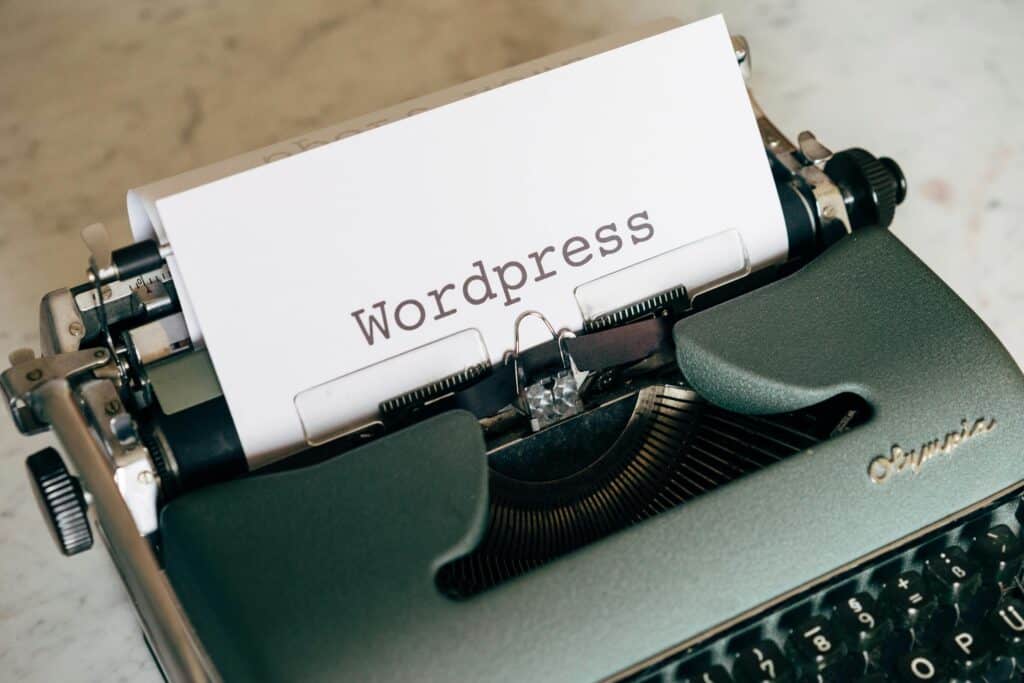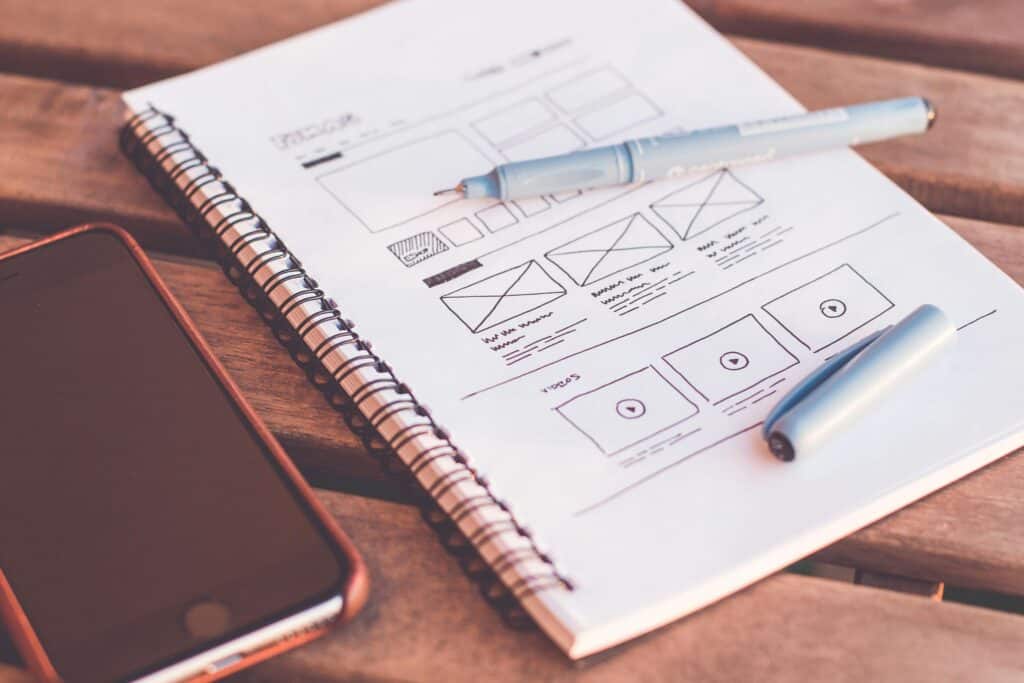As a WordPress developer, I often encounter confusion around the correct spelling of “WordPress.” Is it “WordPress” or “Word Press”? This article aims to clear up the confusion, explain the importance of correct spelling, and delve into the reasons behind the branding of WordPress. Whether you’re a seasoned developer or a newbie, understanding the correct usage of “WordPress” is crucial for maintaining professionalism and brand consistency.
Understanding the Correct Spelling: WordPress vs Word Press
Why WordPress is the Correct Spelling
The correct spelling is “WordPress,” with a capital “W” and “P” and no space in between. This is the official branding as established by the creators of the platform. The name “WordPress” was coined by Christine Selleck Tremoulet, a friend of Matt Mullenweg, one of the co-founders of WordPress.
Common Mistakes with WordPress Spelling
- Word Press: Adding a space between “Word” and “Press” is incorrect and can lead to confusion.
- WordPress: Using a lowercase “p” is another common mistake. The correct form is “WordPress.”
- WORDPRESS: Writing the name in all caps is also incorrect and goes against the brand guidelines.
The Importance of Correct Spelling in WordPress Branding
Brand Consistency
Using the correct spelling of “WordPress” is essential for brand consistency. It helps in maintaining a professional image and ensures that your content aligns with the official branding guidelines.
SEO Benefits
Correct spelling can also have SEO benefits. Search engines recognise “WordPress” as a specific term, and using the correct spelling can help improve your search engine rankings for related keywords.
Professionalism
Using the correct spelling demonstrates professionalism and attention to detail. It shows that you are knowledgeable about the platform and respect its branding.
How to Avoid Spelling Errors with WordPress
Use Official Resources
Refer to official WordPress resources, such as the WordPress.org website, for accurate information and guidelines on spelling and usage.
Install a Spell Checker
Use a spell checker that recognises “WordPress” as the correct spelling. Many modern text editors and content management systems have built-in spell checkers that can help you avoid common mistakes.
Regularly Review Your Content
Make it a habit to review your content for spelling errors before publishing. This simple step can help you catch and correct mistakes, ensuring that your content is professional and accurate.
FAQs
- WordPress or Word Press: which is correct?
The correct spelling is “WordPress,” with a capital “W” and “P” and no space in between. - Why is WordPress the correct spelling?
“WordPress” is the official branding as established by the creators of the platform. It was coined by Christine Selleck Tremoulet, a friend of co-founder Matt Mullenweg. - What are common mistakes with WordPress spelling?
Common mistakes include “Word Press” (with a space), “WordPress” (with a lowercase “p”), and “WORDPRESS” (in all caps). - How can I avoid spelling errors with WordPress?
Use official resources, install a spell checker, and regularly review your content to avoid spelling errors.
Understanding the correct spelling and usage of “WordPress” is crucial for maintaining professionalism and brand consistency. If you need assistance with WordPress development or have any questions about the platform, feel free to reach out to me. As a freelance expert WordPress developer, I’m here to help you navigate the intricacies of WordPress and ensure your website is both professional and effective.